Thunderbolt software / driver version 16.3.61.275 (Download links at the end of this post)
NOTE: Uninstall the old Thunderbolt drivers and reboot the laptop before you install the new drivers. Use the Programs and Features option in the Control Panel to do this.
I have been testing this new driver package over the last week and found it to be stable on my G752VL.
My LaCie (STSF2000400) external drive that's Thunderbolt / USB-C has the Intel DSL3510 (Cactus Ridge) Thunderbolt Controller and is seen without any problems when connected to the USB-C port on my G752VL via a Thunderbolt 3 to Thunderbolt adapter from Apple.
PLEASE NOTE:
- This is the last software package supporting Thunderbolt 1 and 2 host controllers
- This is the last software package supporting Windows* 7 and 8.1
Supported Operating Systems
Windows* 7 32-bit
Windows* 7 64-bit
Windows* 8.1 64-bit
Windows* 10 64-bit
Supported Thunderbolt Controllers
DSL4510/4410 Series - 'Redwood Ridge'
DSL5520/5320 Series - 'Falcon Ridge'
DSL5110 Series - 'Thunderbolt LP'
DSL6540/6340 Series - 'Alpine Ridge' (Tested with NVM rev 24)
JHL6540/6340 Series - 'Alpine Ridge' (Tested with NVM rev 19)
JHL6240 Series - 'Alpine Ridge LP' (Tested with NVM rev 5)
Changes:
Version 16.3.61.275
- Added support for Windows* 10 RS2 64-bit.
- Added check-box to each notification not to show it again. This could be reset through the Settings panel.
- Added support for Titan Ridge (JHL7xxx series) devices (dock) firmware update through Alpine Ridge
(DSL6xxx/JHL6xxx series) host controllers.
Version 16.3.59.250
- PD information dependencies removed from SW UI, and replaced by additional support via
SDK & Samples. Refer to Thunderbolt_SDK_Guide.pdf for more information about new methods:
I2CRead, I2CWrite and GetTIPdInfo
- Added new method GetControllerInfo in SDK CMD sample to provide more information on a given
Thunderbolt host controller
- Added user notification when update needed for the Thunderbolt™3 port to function properly.
This notification is triggered when NVM version is less than 16, and applicable to Alpine Ridge
DSL6540/6340 controllers only
- Added support for NonAdmin mode through INF install mode.
This option is not enabled by default and need customized INF/CAT files.
Please contact your Thunderbolt support team for more information
- Disabled QoS notifications to user by default - this can still be enabled through manual registry setting edit
HKEY_LOCAL_MACHINESYSTEMCurrentControlSetServic esThunderboltServiceEnableQoSNotifications
Version 16.2.55.275
- Added support for NonAdmin mode through installer switch.
Run setup.msi NONADMIN=1 when installing the Thunderbolt SW package in order to allow user
without administrator privileges to approve devices.
- Changes in MUP to support white space in executable name. Also removed SubVendorId attribute.
- Change in Installer to set AutoConnect mode by default for Thunderbolt Networking connections.
- Fix for QoS misleading popup, including fixed bandwidth calculation and relaxed conditions.
- Fix for WMI registration issue leading to display empty UI (and eventually PCIe enumeration
drop in SL1).
Click on one of the links below to download the new driver / software.
From Intel
https://downloadmirror.intel.com/264...6.3.61.275.zip
or from
Station Drivers
http://www.station-drivers.com/index...d=2806&lang=en

The Intel link was only used to indicate that, the Thunderbolt Software application, is due to the drivers being installed. Thunderbolt 3 Controller Firmware Update Tool for Intel is the Intel equivalent of this tool that was pushed to you. If you need the firmware tool, you should install the one provided by Lenovo, the Intel links are being. Download PDF instructions to update the Thunderbolt™ 3 Controller firmware. Product Support; Intel® FPGA Support; Downloads & Drivers; Warranty; Developer. Content Type Install & Setup. Article ID 000026171. Last Reviewed. Intel® NUC Thunderbolt™ 3 Firmware Update Instructions (PDF) PDF icon.
The initial version of the Antelope Audio Windows Thunderbolt driver is now. Windows 10 PC supporting Thunderbolt™ 2 or Thunderbolt™ 3; Thunderbolt™ controller. The Corning Thunderbolt™ Optical Cables; Thunderbolt™ software from Intel. Download and install the latest Antelope Audio Windows Thunderbolt™.
Thunderbolt 3 TB15 FIX found! for XPS 15 9550
I have been having the same frustrating issue many of you have been reporting, LAN and USB disconnects. I finally was able to get my TB15 dock working properly. Here are the steps I used. Follow them exactly and in sequential order. These steps were done on my Dell XPS 15 9550. (Driver links are also for XPS 15 9550)
Intel Light Peak
NOTE: If any of the drivers you try to install say they are already installed, on that step uninstall that driver reboot pc then reinstall driver.
1)Disconnect your TB15 (use supplied PC power cable if necessary).
2) Verify your BIOS is latest version (1.1.19). Enable all thunderbolt settings in BIOS. There should be two box's not checked (this may not me necessary but I did it). #Last Updated: 05 Feb 2016
3)Install the Intel 100 Chipset Driver. Last #Updated 13 Feb 2016
4) Go to Control Panel > Programs and Features > Uninstall Thunderbolt(TM) Software, reboot. Then install the Thunderbolt Control Driver then reboot. *this would not install for me, if you get an error use the extract option > open folder location > run setup. #Last Updated 12 Mar 2016
5)Try and install the latest TB15 Firmware, mine said it was already up to date, if it is skip this step other wise reboot after installed. #Last Updated 12 Mar 2016
6) Install the ASMEDIA USB 3.0 Extender Controller for the dock then reboot. #Last Updated 12 Mar 2016
7)Install Realtek USB GBE Controller Driver and reboot. #Last Updated 12 Mar 2016
8)Install USB Audio Driver driver and reboot. #Last Updated 12 Mar 2016
9)Install USB audio/mouse fix and reboot. #Last Updated 12 Mar 2016
10)Log into PC. Connect everything to your TB15 (including LAN). Then connect the thunderbolt cable to PC. Mine prompted me to restart again. Restart.

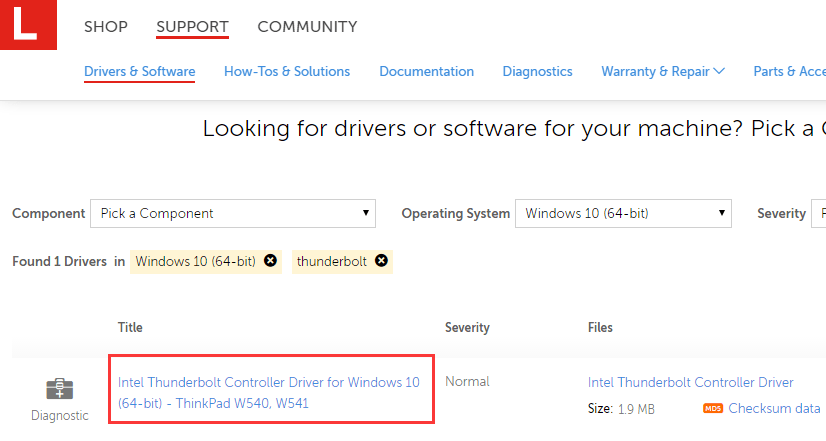
Can't Install Intel Thunderbolt Controller Driver Mac
So far so good no issues to report yet. I'll try and keep this thread updated with any new issues/fix's found. Let me know if this helps you.